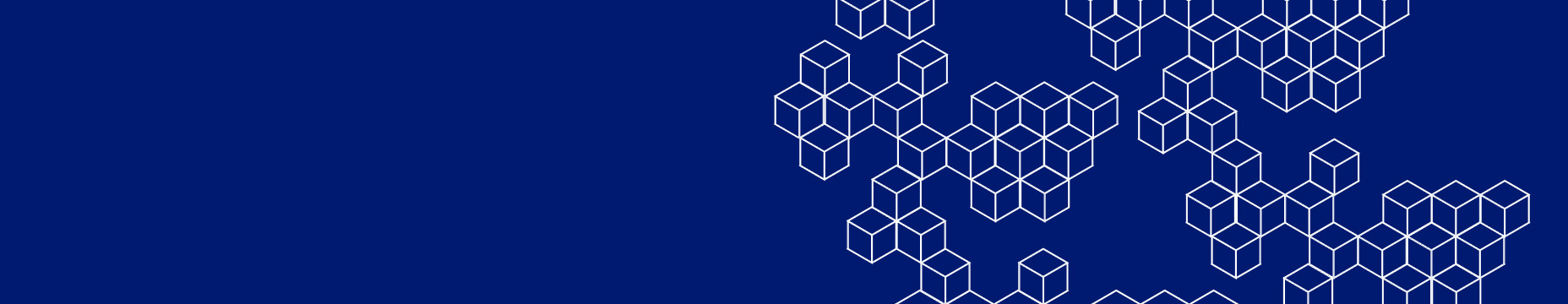
How Do I Update The Information On My Bill Account And My Account Profile?
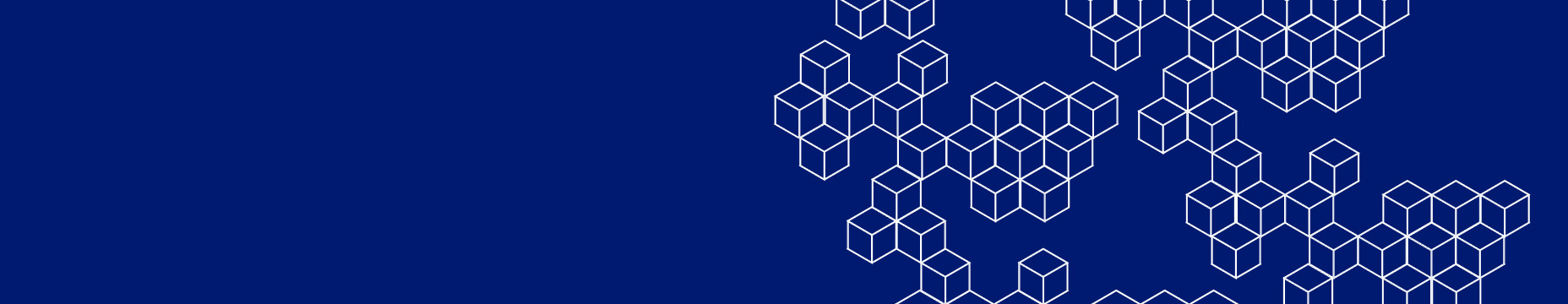
If you don’t have My Account or Business My Account and would like to change your mailing address or email address, you may download and complete the ACCOUNT(S) REQUIRING A MAILING ADDRESS and/or E-MAIL ADDRESS CHANGE.
Southern California Gas Company
Correspondence #8410
P.O. Box 1626
Monterey Park, CA 91754
Email: RS-CCSD@semprautilities.com
Fax number: 1-909-305-8261
My Account Customers
Updating your personal details online, like account profile information, is easy by following these steps:
- Log in to My Account.
- To update your information, go to the "Manage My Account" tab, then select the link you need from the page.
- To update your username, password or security question, select "Manage My Online Profile" from the "Manage My Account" tab.
- To update account holder information such as the fields below, select "Manage Account Information" from the "Manage My Account" tab:
- account holder name*
- email address
- spouse's name
- telephone information
- mailing address
- You may edit certain billing account information, such as bank account information, by selecting "Manage Bank Information" from the "View and Pay My Bill" tab. If your bank account number has changed, you will need to delete the existing bank account number and re-add your new bank account number.
When to call us
You will need to call us at 1-877-238-0092 in order to retrieve your account information:
- If you have forgotten or no longer have access to the email associated with your account.
- If you have multiple accounts linked to the same Social Security number and zip code.
- If you do not have a Social Security number or did not share your Social Security number with us when you registered.
- If you no longer have access to your account number.
If you continue to have difficulties with the My Account login, please call us at 1-877-238-0092 for further assistance.
Register for My Account
If you are not yet registered for My Account, you can register easily at: Register for My Account. Through My Account you can:
- Pay your bill online
- Schedule service appointments
- Print out a duplicate bill
- Extend your payment due date
- View, save and print your account history and more!
*If you would like to change the billing responsibility to someone else, a new Start Service order will be required.
Business My Account Customers
Updating your personal details online, like account profile information, is easy by following these steps:
- Log in to Business My Account.
- To update your information, go to the "Manage My Account" tab, then select the link you need from the page.
When to call us
You will need to call us at 1-800-427-2000 in order to retrieve your account information:
- If you have forgotten or no longer have access to the email associated with your account.
- If you have multiple accounts linked to the same Social Security number and zip code.
- If you do not have a Social Security number or did not share your Social Security number with us when you registered.
- If you no longer have access to your account number.
If you continue to have difficulties with the Business My Account login, please call us at 1-800-427-2000 for further assistance.
Register for Business My Account
If you are not yet registered for Business My Account, you can register easily at: Register for Business My Account. Through Business My Account you can:
- Pay your bill online
- Schedule service appointments
- Print out a duplicate bill
- Extend your payment due date
- View, save and print your account history and more!