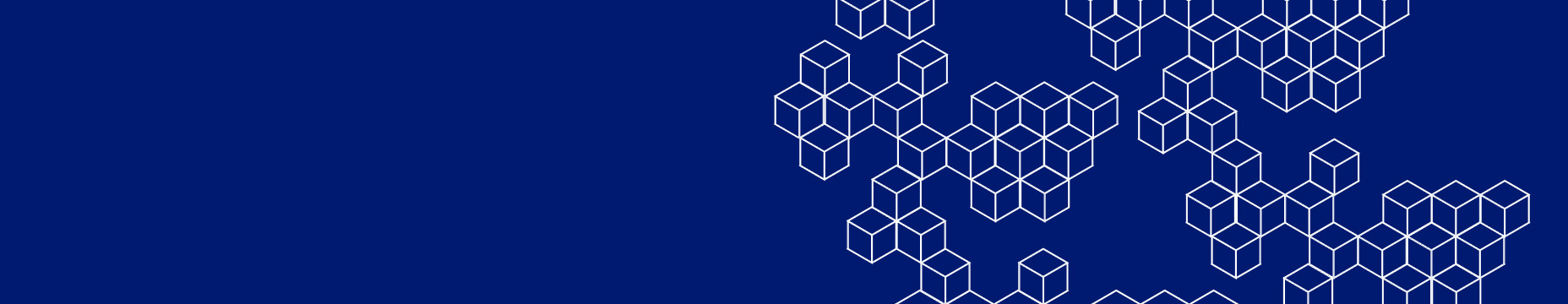
How Do I View or Request Copies of My Bill?
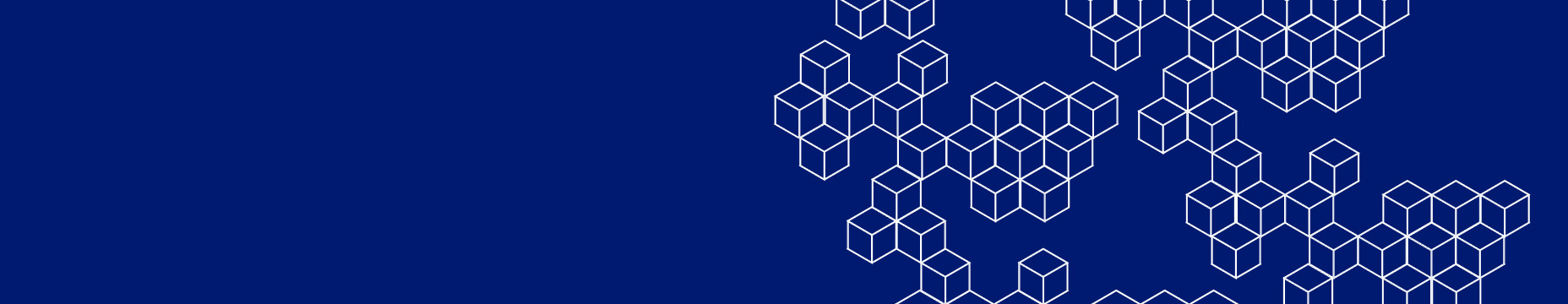
You may view your bill online or request copies of your bill in several ways:
My Account
If you are already registered for My Account, you can view and print up to two years of bills when you log in. If you are not yet registered, learn more and sign up today.
Once registered for My Account, you can also:
- Pay your bill online
- Schedule service appointments
- Print out a duplicate bill
- Extend your payment due date
- View, save, and print your account history
- and more!
If you are having difficulties with the My Account login, call us at 1-877-238-0092 for assistance.
Request in Writing
You may also request information about your latest bill in writing. The request will be processed within three working days from the date your request is received. Billing information can be sent only to the mailing address on record.
Mail your request to:
Centralized Correspondence
P.O. Box 3150
San Dimas, CA 91773
Request by Phone
You can receive a copy of your bill by calling our automated service at 1-877-238-0092. Requests made through our phone line will take approximately three to five working days to complete. Billing information can only be sent to the mailing address on record.
Cancel Paperless Billing
If you would like to resume receiving paper bills via U.S. Mail, please contact us at 1-877-238-0092 and have your account number ready.
SoCalGas encourages all its customers to consider the environment before choosing to receive paper bills in the mail. Opting for paperless billing not only eliminates paper from your bill but also removes the need for envelopes, bill inserts, checks, and stamps.